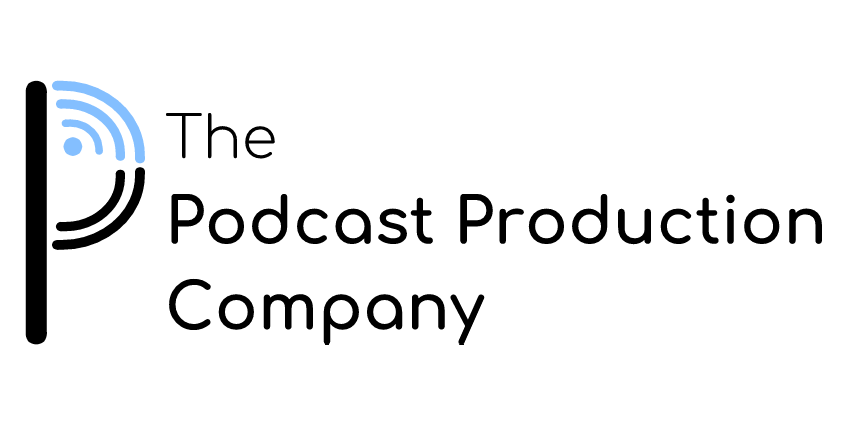Adding Music to your Podcast - 4 Quick Tips for Great Results
If you're a new podcaster or just haven't reached the point where you are ready to outsource the production or post-production of your show, you may be adding some music to your podcast yourself. In case you don't have any experience with audio engineering, here are a few quick tips to get the best results when mixing in music with the content of your podcast.
1. Choosing the Right Track
Probably the most obvious, yet the most overlooked aspect of adding music to your show, is choosing the right track. I don't mean choosing the right track in terms of the style or actual song, even though that's important as well. What I'm talking about here is choosing the right track that'll fit your show in terms of the audio content of the track.
This means that if you are selecting a track to play underneath some dialogue, make sure it doesn't have a lot of busy melodies or parts that will interfere with that dialogue. Also pay attention to the instruments in the song. If there are things like Horns, Guitars, Keyboards, or Synths that are playing a lead melody in the track, this can often overlap with the same ranges of the frequency spectrum that you will want your dialogue to stand out in. And obviously, a track that has vocals can easily conflict with your dialogue if you are layering it underneath.
Pay attention to the music you select and make sure it's not only a great track that fits your style and vibe of your show, but that also works well with your dialogue, sound effects, and any other elements of your mix.
2. Carving Out Frequencies with an EQ
Another good quick trick you can use is to carve out certain areas of the frequency spectrum on your music tracks, using an EQ plugin. An EQ plugin will allow you to alter the audio content of your music in different areas of the frequency spectrum, by either boosting, or cutting certain frequencies.
What we are trying to do here is identify the frequencies of our dialogue or voice tracks where the voice is the most pronounced and clear, and then reduce the amount of audio in those frequency ranges on our music track. The way to do this is to do a "Sweep" on our voice track as illustrated in the image below. Boost a frequency band very narrowly, all the way up and then slowly move it along the frequency spectrum as you listen to the playback. Listen for a point where the voice becomes very pronounced and forward. Then mark down what frequency that is, and try cutting it on your music track.
Every piece of audio will be different, but the frequency range in question will probably fall somewhere in the 1k-3k range, and once you find it, you can then cut that out of your music track, with a pretty wide cut of somewhere around 3-6db. Those are just ballpark numbers though, do a little experimentation to find what sounds best - and as always, trust your ears not your eyes!
3. Fades and Crossfades
Our third tip for mixing music in with your podcast is to use fades and crossfades. Fades are pretty straightforward, they help smooth out the transition from no music to music, and back again. In some instances, you will want a hard entrance or exit for your music, especially in narrative podcasts where the music may be adding to the drama. But for most applications, fading your music in and out will create smoother transitions and a much more professional sound.
Crossfades are a specific type of fade, and are a great way to sort of "glue" different music tracks together. The way it works is by simultaneously fading out track 1, while at the same time fading in track 2. You can get some really nice transitions from one track to another using this method, especially when the tracks are very different in style/genre/energy and just cutting from one to the other would be very jarring or abrupt.
4. Spreading the Stereo Image
Our final tip is to spread the stereo image of your music tracks. When you are listening to something in stereo, you have what is called the Stereo Image. You can think of it visually as the track you are listening to being a stage. Things that are panned in the center of the stereo image, sound like they are located right in the middle of the stage. Then you can start panning things left or right and placing them further out to the sides of your stage.
If your podcast will be in stereo, you need to consider the stereo image. Voice and Dialogue should be dead center so that they are nice and upfront. An exception would be narrative or story podcasts, where you might pan voices for dramatic effect or to tie in with what is happening in the story. But for most Solocast, Conversational, or Interview format podcasts, you will want your voices dead center. With SFX and Music you can then be creative in how you place them in the Stereo Image.
A good way to separate the music and dialogue and help them to not conflict with each other, is to spread the stereo image of the music, while leaving the voice in the center. This creates some more separation between these two elements and helps the music fill more of the outside space, while the voice still takes center stage. You can do this with stereo imaging plugins that help increase the spread or width of a track. There are a bunch out there, but a great free one is iZotope's recently released free Ozone Imager plugin - which you can check out here
So if you plan on adding music to your show and having it live alongside other audio elements such as voice and sound effects, play around with some of these tips to increase the overall audio quality and professionalism of your podcast.
For more tips, news, and info for Podcasters, be sure to join our Mailing List
And if you need help with Podcast Production and Editing for your show, get in touch anytime!